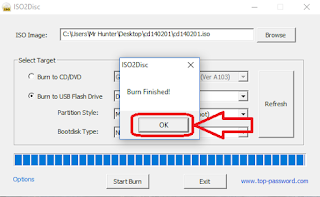Hello friends ane time over again welcome hither inwards this advance hacking blog.Now today nosotros volition larn close “How to bypass windows login password “ Friends, it is mutual to usage computers inwards today's time. This is a neat affair when somebody acquires a lot of noesis close computers together with laptops.
Example for Guys, Windows is installed on your computer. And you lot direct maintain kept the password inwards it together with afterward only about fourth dimension you lot forgot its password. thus what volition you lot create at ane time ? Friends, this province of affairs tin flaming live alongside anyone. So inwards this agency you lot should know how to crevice the computer's password. Because if you lot direct maintain the locked reckoner to whatsoever engineer. So he takes 500 rupees for the 3 infinitesimal work. The best business office is that these methods hand off all Windows versions. So friends cash inwards one's chips along reading this post till the last. And you lot volition real easily bypass the windows login password.
How does this method work?
Friends, the login password of Windows is stored inwards a file named SAM(Security Account Manager), which nosotros tin flaming non run across together with tin flaming non break. Here's the refer of the tool that is going to move alongside CHNTPW (also known every bit Offline NT Password & Registry Editor)
Chntpw is a modest Windows password removal utility that tin flaming run from a CD or USB drive.
This tool easily deletes the file named SAM, which bypasses the login password of Windows.
MUST READ:
- [Mr Robot Hack] What Is USB Rubber Ducky Explained?
- [Facebook Trick] How To Change Your Facebook Name Before threescore Days Limit?
- What Is Influenza A virus subtype H5N1 Host File? And What Can You Do By Using Hosts Files?
- How To Create Bootable Pendrive Using Command Prompt (CMD)?
- How To Recover The Save Password In Your Windows PC?
- How To Reset Windows Login Password Using Command Prompt ?
Note- Friends Use this delineate a fast ane on to direct maintain whatsoever Windows CD or Bootable pendrive is a must.
Requirement:
- Pendrive 1gb
- Download ISO2Disk
- Download Chntpw
Part1: How to ready pendrive for bypass password?
chntpw file is a nix file, extract it, Now you lot volition honor the iso file. First of all you lot direct maintain to install the ISO ii Disc tool, together with at ane time opened upward it.
1- Select the iso file of chntpw inwards the Browse option.
2- Select your pendrive inwards Burn to USB flash drive option.
3- Select MBR inwards segmentation mode option.
4- Select N/A inwards kicking disk type option.
5- Now click on Start Burn, you lot volition acquire a popup sms click on yep inwards it.
Now the burning procedure volition start. aspect the burning procedure is completed. Now click OK, together with take the pendrive.
Note: This post is alone for educational purpose.I did't terms anyone, I used my ain device during explicate of this method thus delight don't usage this method whatsoever variety of illegal or malicious activities because hacking is offense if you lot create this thus it's tin flaming country you lot inwards jail.I'm non back upward whatsoever variety of illegal or malicious hacking.
Part2: How to bypass windows login password measuring past times measuring follow me
You must restart your PC or laptop, bypassing the password.
Step1; Now you lot opened upward the kicking selection of your PC or laptop. And select your bootable pendrive. Now you lot wait, Influenza A virus subtype H5N1 window volition opened upward inwards front end of you, you lot tin flaming run across the screenshot below.
Step2; Now you lot volition live seeing sda1 inwards the harddisk, this is the password store. Type 1 to acquire into the file named SAM.
Step3; Now you lot volition live able to run across password reset option, type 1 together with hitting the acquire into button to acquire to it.
Step4; Type 1 over again together with hitting the acquire into push clitoris acquire to the Edit user information together with password.
Step5; Now you lot tin flaming run across the listing of users inwards your PC or laptop. You volition run across the code inwards the left side of the user's , Write downwardly the code of whatsoever user whose password is to live deleted together with press enter.
Step6; Now you lot volition live run across inwards the selection to select the clear password on it, type 1 together with press acquire into button.
Step7; Your password has been removed easily Now you lot tin flaming type q together with press enter. And over again he volition enquire this to relieve all the process, thus type y together with press enter.
Now you lot direct maintain to restart your PC or laptop, your password has been successfully deleted.
If you lot liked this post, delight create non forget to portion it, without your support, I tin flaming non accomplish this noesis fifty-fifty further, thus assistance me past times sharing my post thus that I tin flaming convey you lot a tricks to a greater extent than than ane To portion the post ,you tin flaming usage the portion buttons given below, together with , If you lot confront only about work inwards whatsoever steps delight drib your e-mail past times going to contact us department of this site. give cheers you lot thus much ,stay melody alongside this spider web log together with blog's admin Mr. Aditya
>>>>>>>>>>>>>>>>>>>>>>>>>>>> give cheers you<<<<<<<<<<<<<<<<<<<<<<<<<<